персональная
съемка
съемка
«Одно дело составить представление о том, как выглядит человек, а другое - сделать портрет того, кем он является». Пол Капонигро
KALISA PHOTOGRAPHY
ТАРИФЫ
PREMIUM
STANDART
- 2 часа съемки
- Все исходники
- 15-20 обработанных фотографий
- готовые фотографии через 2 недели с момента отбора
Доп. час съемки - 70 eur
Доп. фото на обработку - 13 eur/фото
Оплата студии отдельно (600-1000 л/час)
- 2,5 часа съемки
- Макияж + укладка
- 2 готовых образа от стилиста
- Студия включена
- Все исходники
- 25 обработанных фотографий
- готовые фотографии через 2 недели с момента отбора
- 1 час съемки
- Все исходники
- 10-15 обработанных фотографий
- готовые фотографии через 2 недели с момента отбора
Доп. час съемки - 70 eur
Доп. фото на обработку - 13 eur/фото
Оплата студии отдельно (600-1000 л/час)
LIGHT - 200 eur
STANDARD - 280 eur
PREMIUM - 650 eur
ОТЗЫВЫ
Q/A
Что бы забронировать съемку, напишите мне в Instagram или нажмите на кнопку "забронировать" на данном сайте. Мы обсудим ваши предпочтения, образ и дату.
Не переживайте, я помогаю с позированием, мы настраиваемся на приятную творческую волну и в итоге получаются разнообразные кадры :)
Все фотографии в максимальном разрешении (исходники и обработанные) вы получаете по ссылке. Срок хранения фотографий 3 месяца.
Обработка фотографий включает профессиональную натуральную ретушь кожи и волос, работу с объемами, коллажирование, коррекцию силуэта, цветокоррекцию (цвет + чб). Мою работу с ретушью вы можете посмотреть по ссылке @kalisa_retouch
ПОРТФОЛИО
Ознакомьтесь с моим творчеством
Located in a country X. Provide your address here. Add more details about your location.
home
About us
Advantages
Gallery
Schedule
Team
Instagram
Facebook
X
hello@official.com
Get in touch
All photo and video materials from free resources unsplash.com and pexels.com belong to their owners. All photographs, texts, and business descriptions are fictitious. Please don’t use the template content for commercial purposes.
Attention!
This template requires custom fonts. Set them up manually before using this template.
Heading font: Le Murmure
Body text font: DM Sans
How to set up font:
b. Go to Site Settings → Fonts and Colors → Custom Settings → Your Own Font → Upload Font Files
c. Upload Le_Murmure-Regular_web to BOLD.
Under "Font Name," enter custom name for the font, e.g., Le Murmure. Save changes.
e. In Site Settings → Fonts and Colors → Your Own Font, assign Le Murmure as Heading Font Family Name.
5. Save changes
b. In Site Settings → Fonts and Colors → Google Fonts/Adobe Fonts, assign DM Sans as Body Text Font Family Name
c. Save changes
In the page editor, update fonts for each block. See the template demo as a reference: http://yellow-template.tilda.ws.
Save changes. Done!
Learn more about setting up fonts:
https://help.tilda.сс/fonts
This template requires custom fonts. Set them up manually before using this template.
Heading font: Le Murmure
Body text font: DM Sans
How to set up font:
- Download Le Murmure Font: https://fontesk.com/le-murmure-font/
b. Go to Site Settings → Fonts and Colors → Custom Settings → Your Own Font → Upload Font Files
c. Upload Le_Murmure-Regular_web to BOLD.
Under "Font Name," enter custom name for the font, e.g., Le Murmure. Save changes.
e. In Site Settings → Fonts and Colors → Your Own Font, assign Le Murmure as Heading Font Family Name.
5. Save changes
- Go to Site Settings → Fonts and Colors → Custom Settings → Google Fonts
b. In Site Settings → Fonts and Colors → Google Fonts/Adobe Fonts, assign DM Sans as Body Text Font Family Name
c. Save changes
In the page editor, update fonts for each block. See the template demo as a reference: http://yellow-template.tilda.ws.
Save changes. Done!
Learn more about setting up fonts:
https://help.tilda.сс/fonts